
Rapid Mobile App Development with GenAI In recent years, access to smartphones has grown exponentially, as has the amount of time people spend on them. Think about it—it’s easier for pedestrians to view short videos on their favorite app than spot a billboard. With this realization, businesses and entrepreneurs need
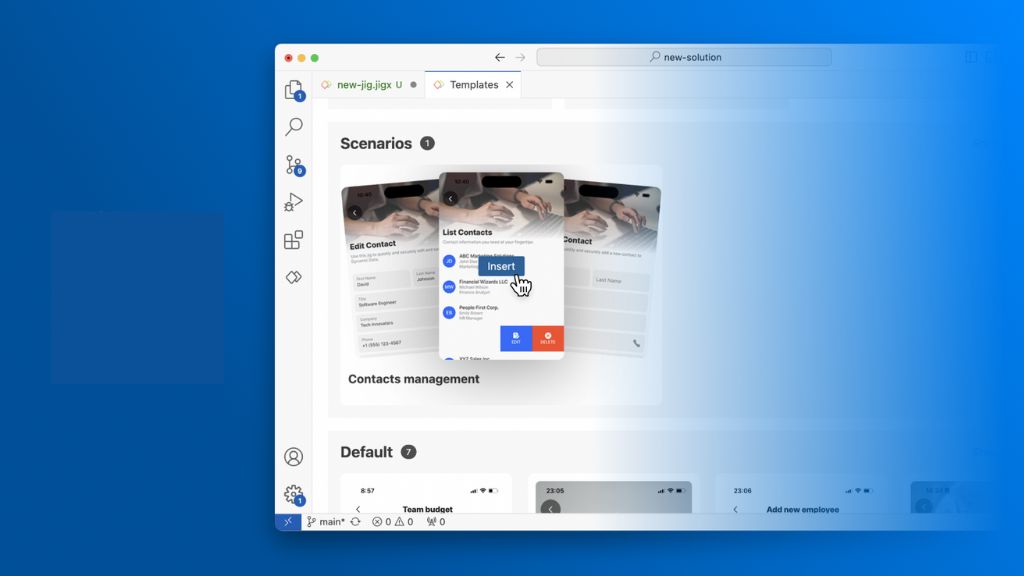
See the Release Notes Seamless external app navigation Seamlessly deeplink from a jig to an external app using the open-url action. Find out more Dynamically sync-entities Building solutions becomes more flexible with the ability to dynamically specify entities, functions, and parameters for syncing from input sources using expressions.
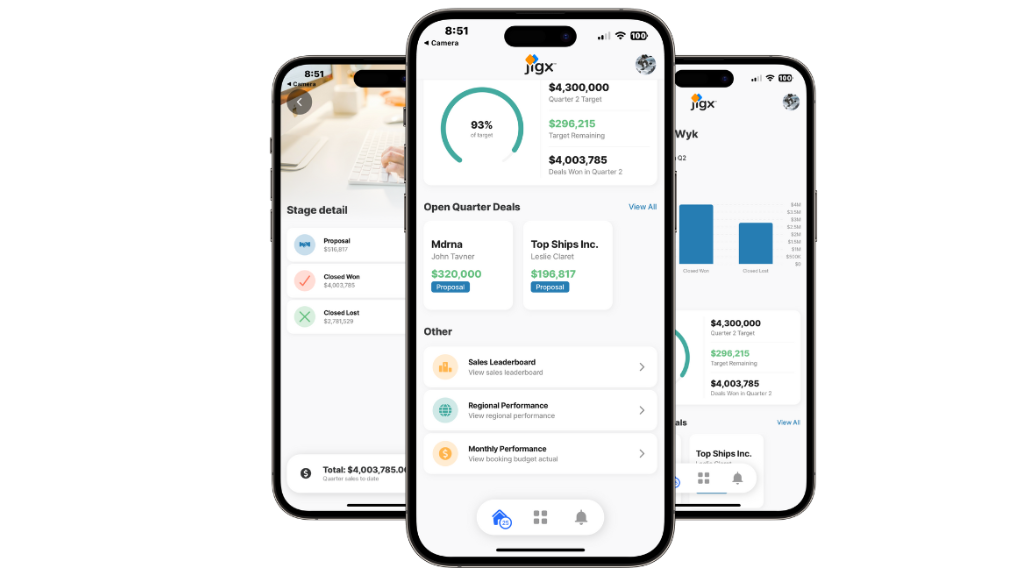
Learn how to build an event check-in app in React Native using the Salesforce Mobile SDK, covering setting up a local SQLite database, interacting with Salesforce, and developing screens. Setting up local SQLite database for data storage. Using Salesforce Mobile SDK to interact with Salesforce data. Developing screens for event
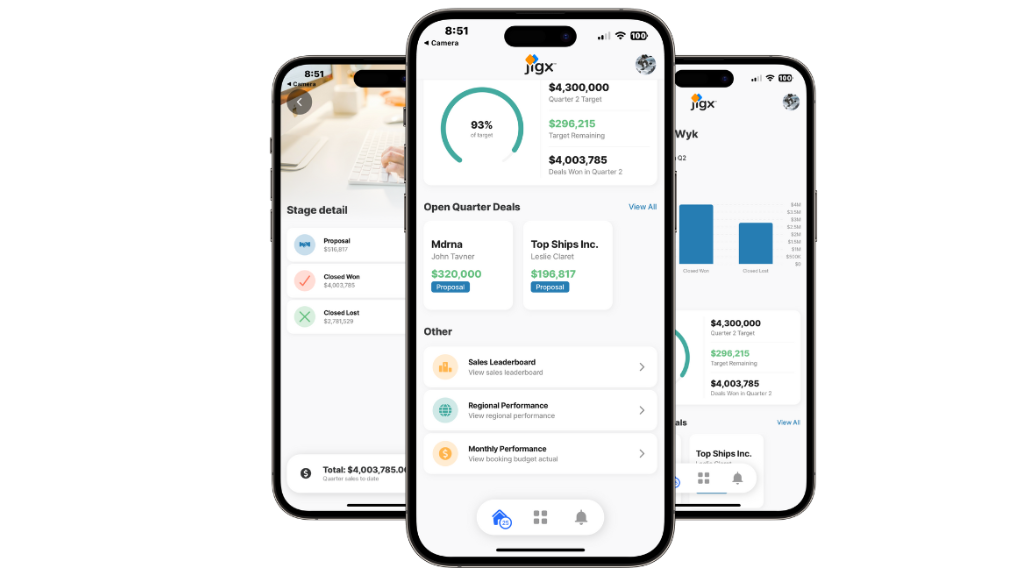
Explore how developers can leverage the Salesforce Mobile SDK to integrate Salesforce services into React Native apps, enabling seamless communication and data access, as demonstrated in the creation of an event check-in app. Introduction to Salesforce Mobile SDK and React Native for cross-platform development. Step-by-step guide on setting up Salesforce
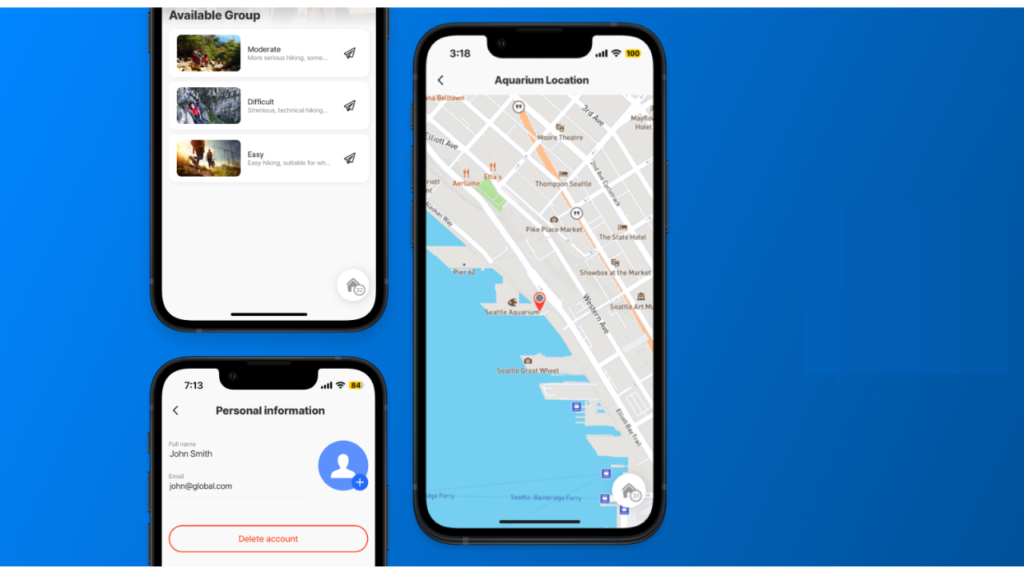
See the Release Notes Experience the full view! Explore a location in full-screen mode using the new full-screen jig type. Find out more Elevate your lists Wrap the list-items in a stylish card for a sleek look by simply adding the isContained property in the list component. Find out more

Discover how developers can leverage Microsoft Power Apps and the wrap feature to convert their creations into mobile applications, enabling broader accessibility and usability across multiple platforms. Overview of Power Apps and wrap feature for mobile development. Steps to create and wrap a Power Apps application for mobile. Code signing